Disclosure: This post may contain affiliate links. I earn a small commission of product sales to keep this website going.
You may have noticed that when you press the shutter button halfway to create a photo, the background suddenly comes into focus in your display. Why does your depth of field change? Is this what the final image will look like? Can you preview the depth of field for the final photo during composition instead of pressing the shutter button?
Want a more advanced understanding of Depth of Field? Take 20% off our Advanced Depth of Field mini-course; the code is “BLOG20”.
Your processor loves light…to an extent
A lot of processing happens when composing your image, especially when you command autofocus. The autofocus systems rely on light and contrast for accuracy. See this article explaining the difference between contrast and phase detection for more.
If you photograph a landscape at f/22, your lens restricts the amount of light hitting the sensor. The camera would have a difficult time focusing with that sliver of light. Your final exposure may look fine with a 1/30-second shutter speed, but the processor needs to work much faster than that to focus!
So, the image preview you’re seeing is actually at a larger aperture, like f/4 or f/5.6. The physical aperture is all the way open, not at f/22. This helps the camera focus better and helps you see your composition better without too much processing.
Thus, the problem, if you’ve set f/22, is that you will not be seeing that deep f/22 depth of field when composing. You’ll see a much shallower field depth at that f/4 or 5.6 or whatever the camera uses.
This can lead to many surprises when you’re reviewing your photos!

Preview Depth of Field Mode
There are a lot of really cool hidden features available to you when programmed to a custom function control. One is a Large Histogram, which I use constantly to refine my exposures.
Another feature is Preview Depth of Field. This allows you to press a button on your camera (or use the touchscreen) to see what your depth of field will look like when composing your image. Hit that control again to disable the preview.
To program Preview Depth of Field:
- From Shooting mode, press and hold the DISP/BACK button. This will bring up the control customization screen.
- Select which control you want to assign to this function and press OK.
- Select Preview Depth of Field from the list and press OK again.
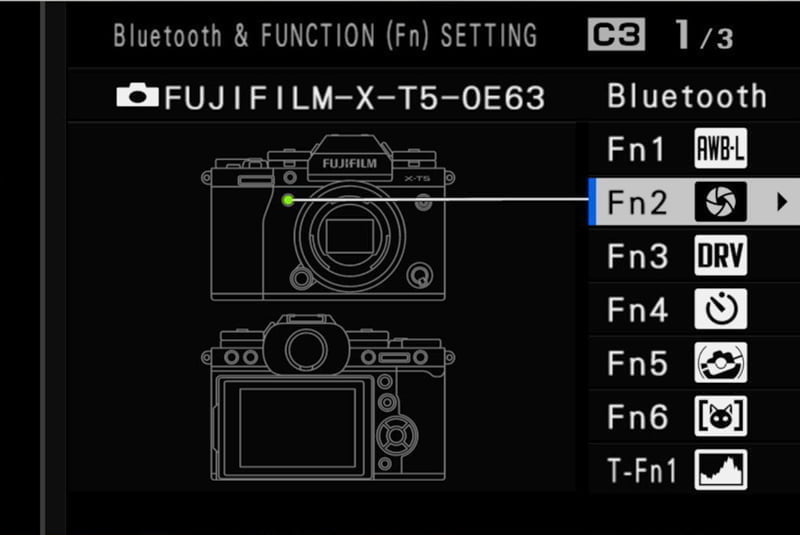
You can now use this control to enter the Preview Depth of Field mode whenever you want to get an idea of your final depth of field when composing your image.
Should you use it?
Practically speaking, you may have higher-priority functions assigned to your controls. I do not use this – if I need to see it, I’ll press the shutter halfway.
But this function might be useful to landscape photographers who always want to see a more accurate depth of field when composing. Or portrait photographers always at f/1.4, who want to see how they’re controlling subject isolation through depth of field.
It’s just another way to customize our Fujifilm cameras – customize our controls, customize our displays, and customize our menus. We have some great tools available to us; some might be hidden and only available through these customizations.
If you have a case where this tool will help you for what you do, then by all means, try it out and see how you like it!

Wouter J van Duin
Saturday 16th of September 2023
Isn't it so that back-button focussing gives the same results with the possible addition of the focussing aids as available with Peak-focus indications.
John Peltier
Saturday 16th of September 2023
BBF won't show your DoF preview, and neither will using the AEL button. The focus aids, like focus peak highlight, are showing you the DoF at the aperture the camera is using for the Live View, not necessarily the aperture you've set for your exposure. The only way to preview the DoF is to press the shutter halfway or use the Preview DoF feature mentioned here.