Disclosure: This post may contain affiliate links. I earn a small commission of product sales to keep this website going.
What’s the difference between Fuji’s Dynamic Range Priority and Dynamic Range?
There’s been some confusion about the differences between Dynamic Range Priority vs Dynamic Range in Fujifilm X & GFX cameras. They have similar names – which is where the confusion is coming from – but they’re not the same thing.
They’re settings that alter how a Fujifilm JPEG is processed in-camera. And they also show RAW-only photographers how they might be able to recover dynamic range in post-processing.
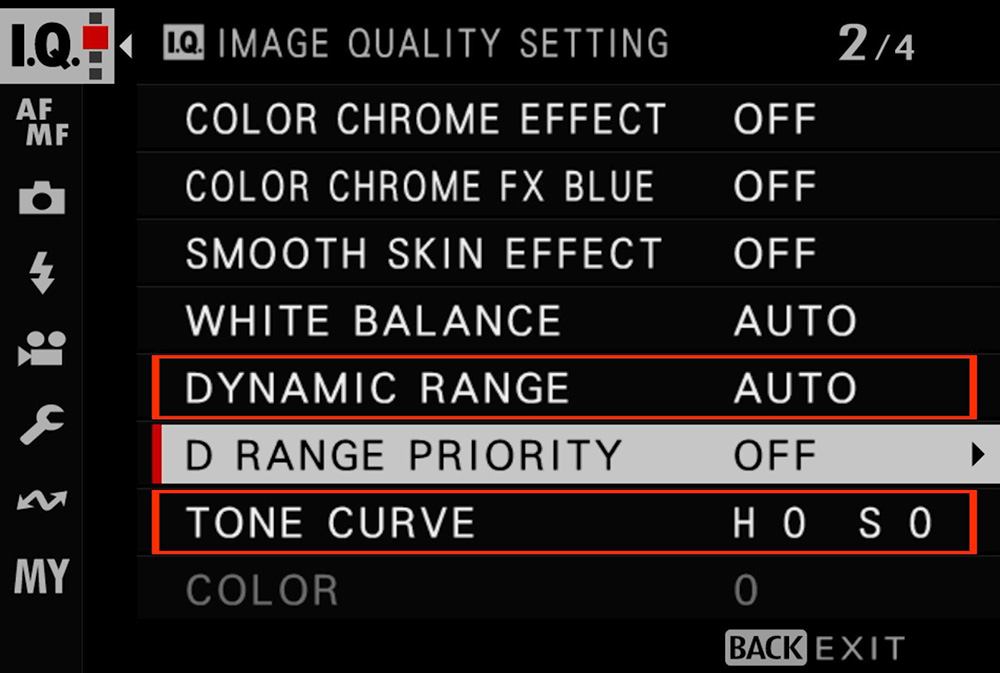
You can also choose to watch the video here:
What is Fuji’s Dynamic Range?
Fujifilm has a Dynamic Range setting, like many other digital cameras, that help preserve details in bright highlight areas of your JPEG photo.
Digital cameras can’t see the wide range of tones, from dark to bright, that our eyes can, and so these settings are an attempt to get it closer to how we see.
Really bright areas, where your eyes may see details, may come out pure white in the photo. The Dynamic Range setting “underexposes” these bright areas of your JPEGs so that instead of pure white, you can see some of those details that would otherwise be lost.

How does Dynamic Range work?
Well, that’s an entire post in itself, and you can read how the Dynamic Range setting works here if you want to get further into the details.
In one sentence, Dynamic Range “underexposes” the entire capture and then increases the brightness of the shadow and midtone areas only.
The four Dynamic Range settings:
- DR100: Dynamic Range adjustment is off.
- DR200: Dynamic Range reduces the exposure one stop.
- DR400: Dynamic Range reduces the exposure two stops.
- AUTO: The camera assesses the scene and selects either DR100 or DR200 (no 400).
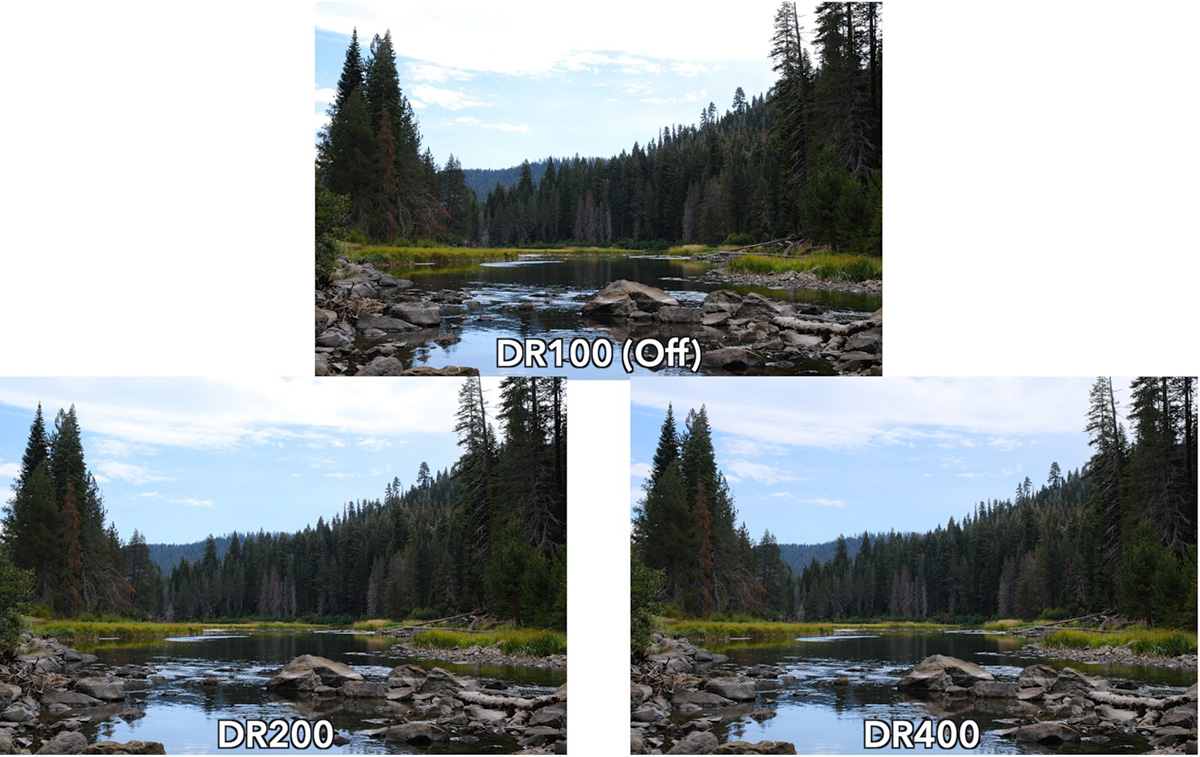
What is Fuji’s Dynamic Range Priority?
Think of Dynamic Range Priority (D RANGE PRIORITY in the menu) as a “package” setting. Its goal is the same as Dynamic Range, but it combines both the Dynamic Range setting and the Highlight/Shadow Tone setting to do it.
So Dynamic Range is one setting that does one thing. Highlight & Shadow Tone is another setting that does another thing. Dynamic Range Priority doesn’t do anything new; it just combines the functions of Dynamic Range and Highlight/Shadow Tone to further reduce contrast in ways you can’t by individually controlling those settings.
There’s no indication of the specific curves used in Dynamic Range Priority – it all happens behind the scenes.
The four D RANGE PRIORITY settings:
- Off: No Dynamic Range or Highlight/Shadow adjustments are made.
- Weak: Moderate compensation. Requires a minimum ISO of either 250, 320, or 400, depending on your camera generation.
- Strong: Extra compensation. Requires a minimum ISO of 500, 640, or 800, depending on your camera generation.
- Auto: The camera will choose between Off, Weak, or Strong, based on the scene.
When Dynamic Range Priority is in Weak, Strong, or Auto, the Dynamic Range and Highlight/Shadow Tone settings are disabled since Dynamic Range Priority controls both of those.
If you’re using Auto ISO programs, you can read this article to learn how Auto ISO handles DR/DR-P settings.
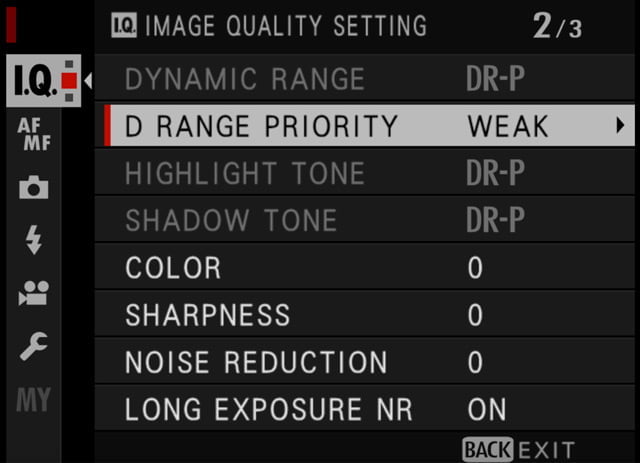
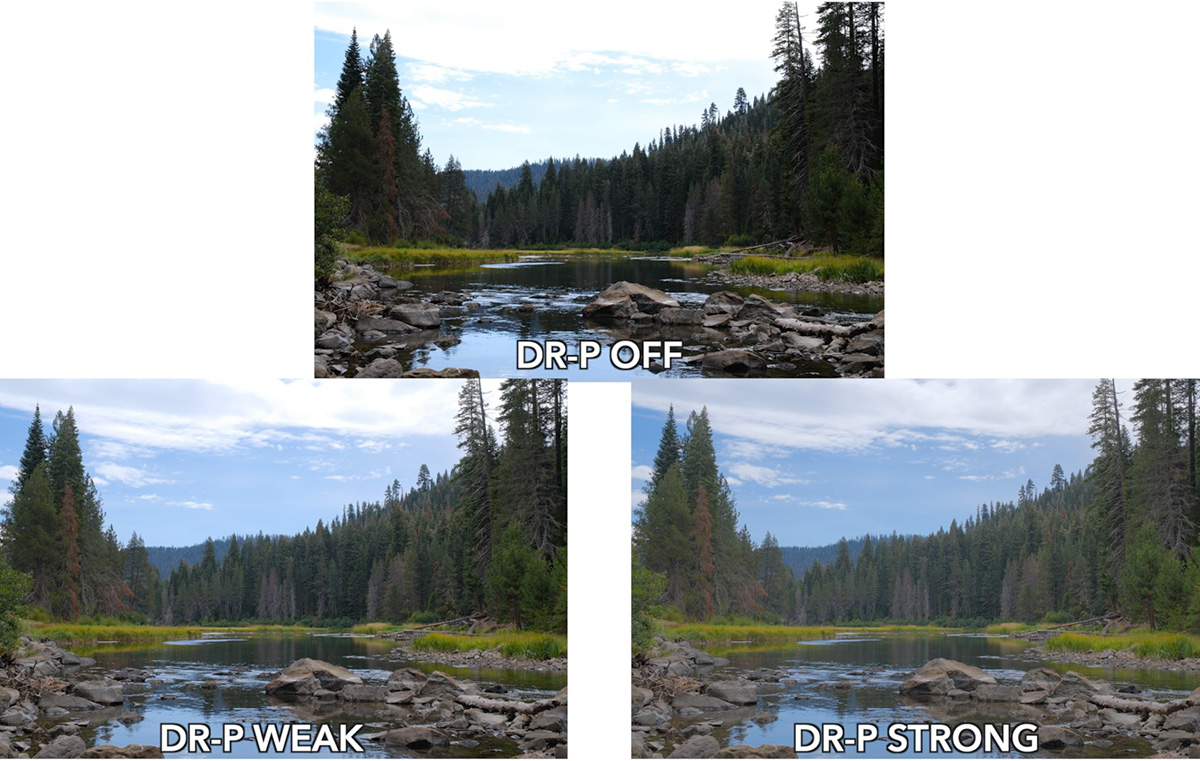
The main differences between Dynamic Range Priority and Dynamic Range
The big takeaway for understanding the difference between Dynamic Range Priority and Dynamic Range is the “package” concept.
“Dynamic Range Priority” includes “Dynamic Range.” The regular “Dynamic Range” setting sometimes isn’t enough for really high-contrast scenes; “Dynamic Range Priority” can further increase dynamic range by outputting a much flatter image.
Think of Dynamic Range Priority as a boosted Dynamic Range setting.

Which cameras have Dynamic Range Priority?
Dynamic Range Priority was first introduced in the X-H1 (February 2018) and is included in all subsequent X and GFX cameras.
When should you use Dynamic Range Priority and Dynamic Range?
Dynamic Range and Dynamic Range Priority with RAW & JPEG
First off, as I mentioned in the beginning, these settings permanently alter the JPEG file. However, the reduction in contrast in the JPEG file will give you a little more latitude when processing the JPEG (which should still only be done cautiously since those files can’t take a lot).
Whichever “Dynamic Range” setting is used within Dynamic Range Priority will also alter the RAW file. The other tone curve settings won’t be applied to the RAW file, but the Dynamic Range processing will still alter your RAW exposure.
Dynamic Range Priority vs Dynamic Range situationally
Like everything, it’s a matter of personal taste.
Some photographers like really flat, low-contrast photos. And some photographers prefer that look to be able to add contrast back to a JPEG file. In that case, Dynamic Range Priority may be something you prefer.
If you don’t like flat, low-contrast photos, you may want to avoid Dynamic Range Priority altogether and only use Dynamic Range at times.
But there are times when both types of photographers encounter really high-contrast scenes, with really bright brights and really dark darks. Dynamic Range Priority might be a good solution for everyone.
Affected by film simulations and custom settings
Fujifilm’s film simulations will also alter how Dynamic Range Priority is rendered. Some simulations, like Classic Neg, already have a high-contrast curve. Provia has a curve with a lower contrast.
So when Dynamic Range Priority is applied, the images will look different from both simulations. Experiment with these to see which looks you prefer the most.
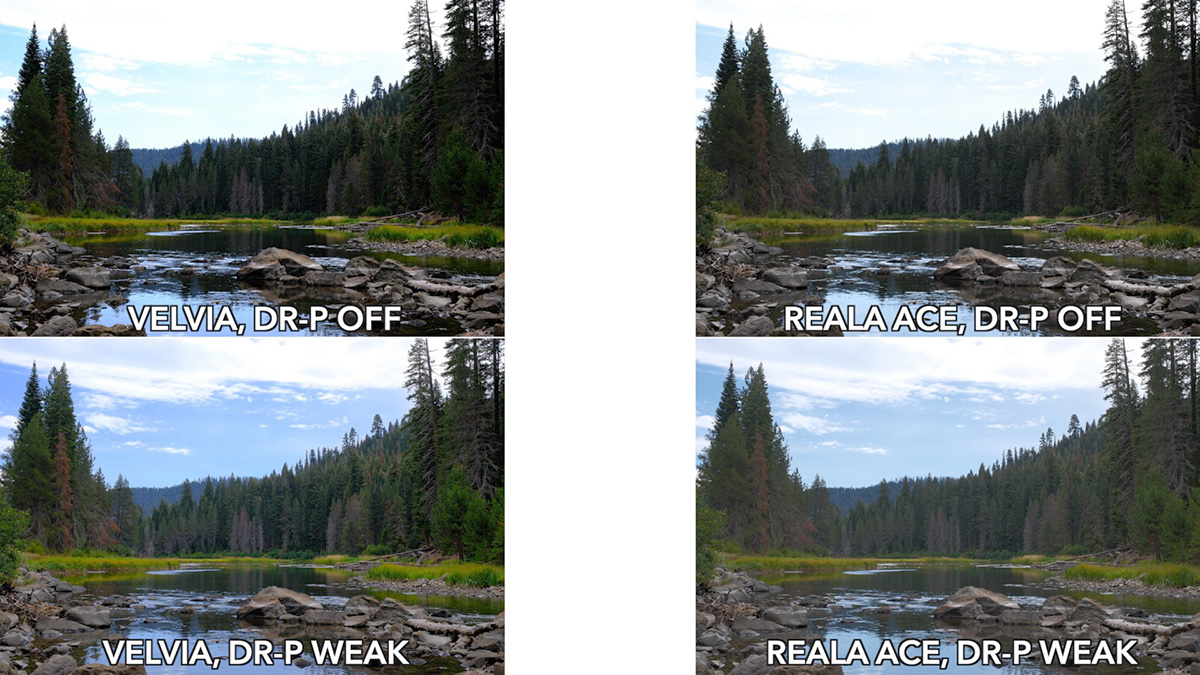
If you’re in a custom setting where you’ve programmed a Dynamic Range setting and Highlight/Shadow Tone settings, enabling Dynamic Range Priority will disable these.
My own thoughts?
I personally don’t use Dynamic Range Priority because I’d rather have more control over my tone curve. While you can’t get the DR-P Strong look with a combination of DR400 and manual control of the tone curve, I still prefer it for my own styling taste.
The shooting mode Q menu is your friend; I’ll experiment with different combinations of DR settings and Tone Curve settings to get a contrast I like.
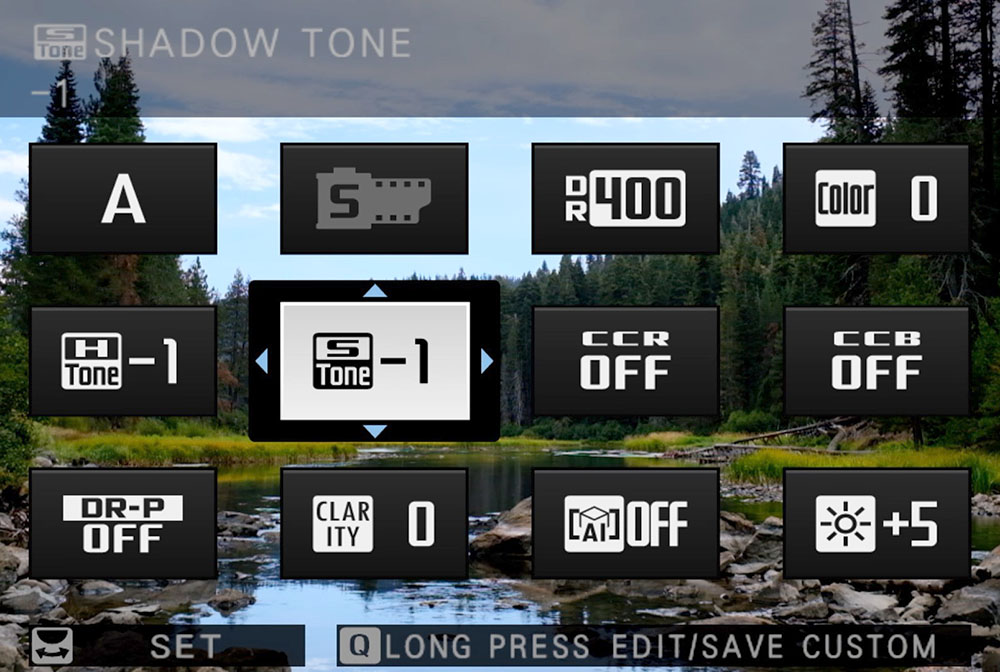

If you don’t have time for this, try Dynamic Range Priority instead.
Any other questions or comments? Let me know below!

Barry
Tuesday 13th of February 2024
Sorry. That should read black and white obviously! ☹️
Barry
Tuesday 13th of February 2024
Thanks for the full explanation. I see you mainly consider colour photos. How about bleach and white? It would seem D Range priority is very useful with B&W. Would you agree?
John Peltier
Wednesday 14th of February 2024
Yes absolutely. ACROS has some pretty sharp highlights, one of it's main characteristics, and D-Range can help tame that a bit.
Thomas
Tuesday 13th of December 2022
Dear John Many thanks for this.
I am happy new owner of a Fujifilm X-S10, and have struggled to find accurate explanations for this useful feature out there.
Besides: If I compare with the images made by iphone 13 pro, I suspect, that similar processing is applied by Apple automatically (in very demanding contrast situations). I observed that the iphone does everything possible to avoid blown out or black parts of the image. respectively to preserve details in every part of the image, automatically.
I have also observed that the camera takes its time for processing images (raw, lossless compression). In terms of speed of processing, the smartphone excels by a large multiple. Correct?
But in terms of quality, I prefer the result of the camera by far. In this times, I struggled to find a camera which can at least match the quality of the iphone 13 images (proraw), and beat it if you apply the appropriate settings. I found that entry level mft cameras cannot compete anymore. But the X S-10 is more than a match (except in terms of speed of processing).
Any thoughts on this?
Best regards,
Thomas
John Peltier
Tuesday 13th of December 2022
Yeah it's tough to compare smartphones and cameras. Sensors & processors are different, image processing is different, and so on. Processing speed on Fujifilm RAW files also largely depends on other factors; enabling the Clarity setting, for example, really slows down processing time. The X-S10 isn't slow by any means unless you're doing high-speed sports photography or something similar. In that case, neither a phone nor the X-S10 are appropriate options. On top of that, you have the might & money of Apple throwing money at the best processors available, while Fujifilm just doesn't have those resources. In the end it just all depends what you want to carry and the images you want to get.
Tom Gibson
Wednesday 23rd of December 2020
Thinking about your D-Range priority vs D-Range article. I am thinking about hiking, walking around town or a pond etc. I am a M shooter and always have been as I like to control all elements….but I can change to get a fast shot….Usually for walk about I am in A priority w DR 100
So I am trying D-Range Priority Auto. I find that I still need to adjust ISO to capture the full range of light when using Auto ISO with an F4 lens. Correct
Too which one lens do you take w your when hiking and then backpacking as they would be different.
John Peltier
Monday 28th of December 2020
Yeah you just need to make sure your ISO is high enough in order to give you the full range of D-Range Priority for AUTO mode. I love my 16-55mm lens and usually always take that with me, however, if I'm expecting any kind of wildlife I'll take my 18-135mm lens to have a better telephoto capability in one single lens.
Bartjan
Tuesday 18th of August 2020
Thanks for the clear explanation. I appreciate it.