Disclosure: This post may contain affiliate links. I earn a small commission of product sales to keep this website going.
Looking for a comprehensive Fujifilm Image Quality settings guide? Here it is!
Download this FREE PDF file to read on your computer or transfer it to your phone for reference in the field.
This guide is perfect for photographers who love Fujifilm’s in-camera JPEG capabilities, to pre-process your photos in the camera rather than post-processing on the computer.
Here’s a summary of what you’ll find in this guide to Fujifilm’s Image Quality Settings.
File setup
Learn how to set up your file recording options when recording the processed JPEG file format.
Recommendations include what to set for Image Size, Image Quality, RAW Recording, JPEG/HEIF, and Color Space.
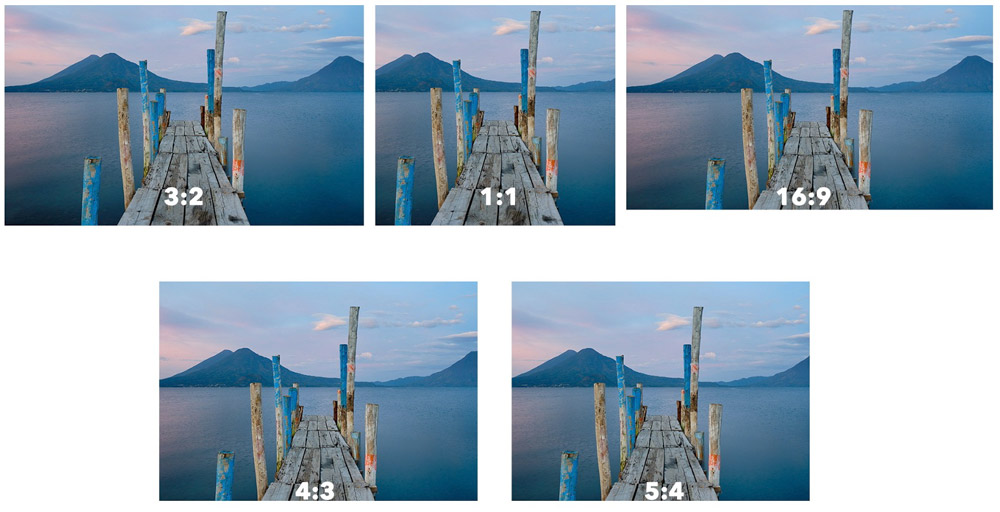
Film Simulations
I’ve already published articles about Film Simulations and a free Fujifilm Film Simulation course, but you can now have all of that same information in PDF format, alongside information about all of the other Image Quality settings.
The film simulations contain examples from the original PROVIA to the newest REALA ACE, as well as ACROS with color filters.
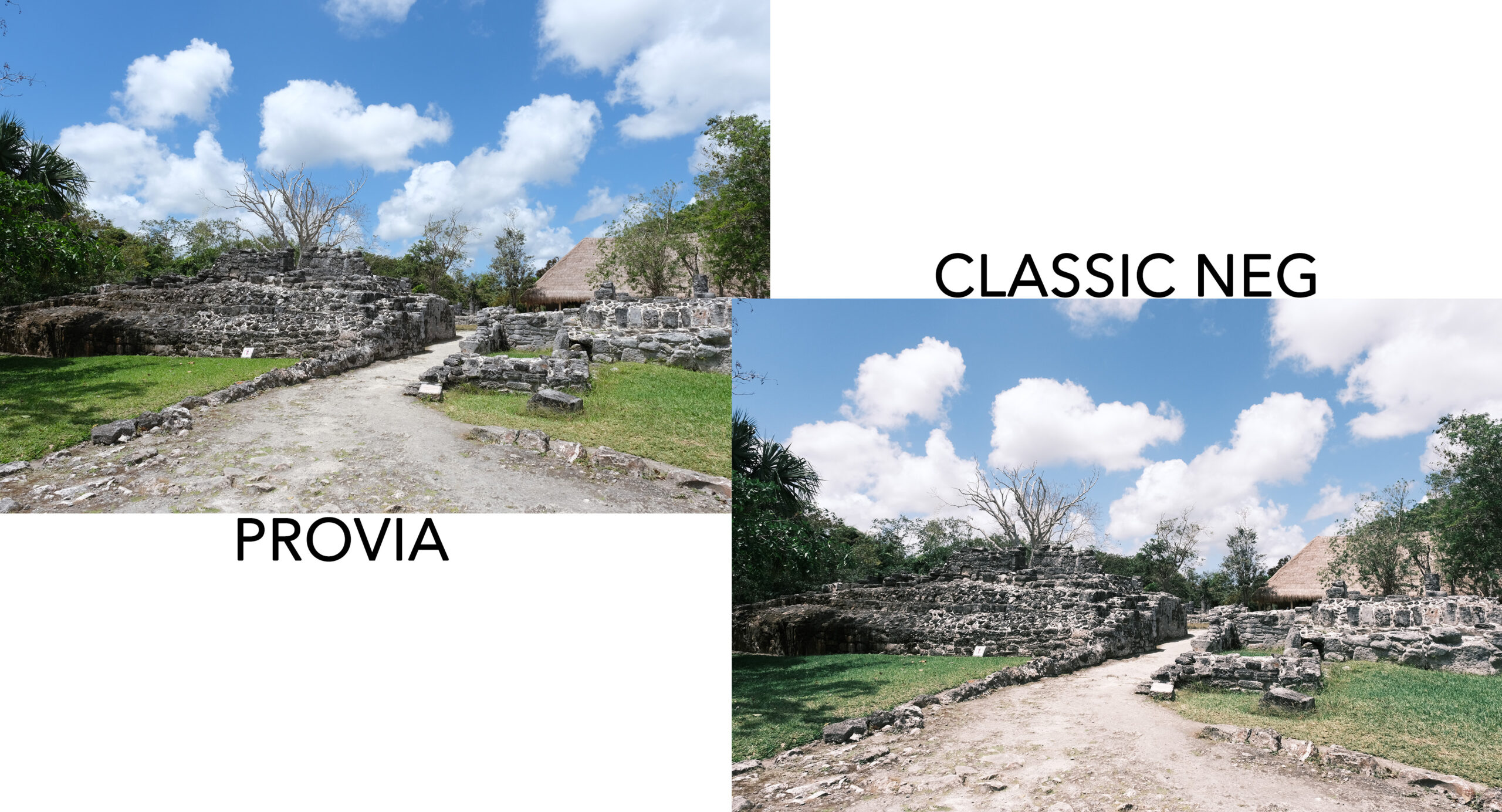
Tonal settings
This section of the Fujifilm Image Quality Settings Guide explains all of the tonal adjustments in Fujifilm cameras – ways to control contrast.
Learn how to use the Highlight and Shadow Tone settings (the Tone Curve), what the Dynamic Range setting does, and how D Range Priority affects both your Tone Curve and Dynamic Range.
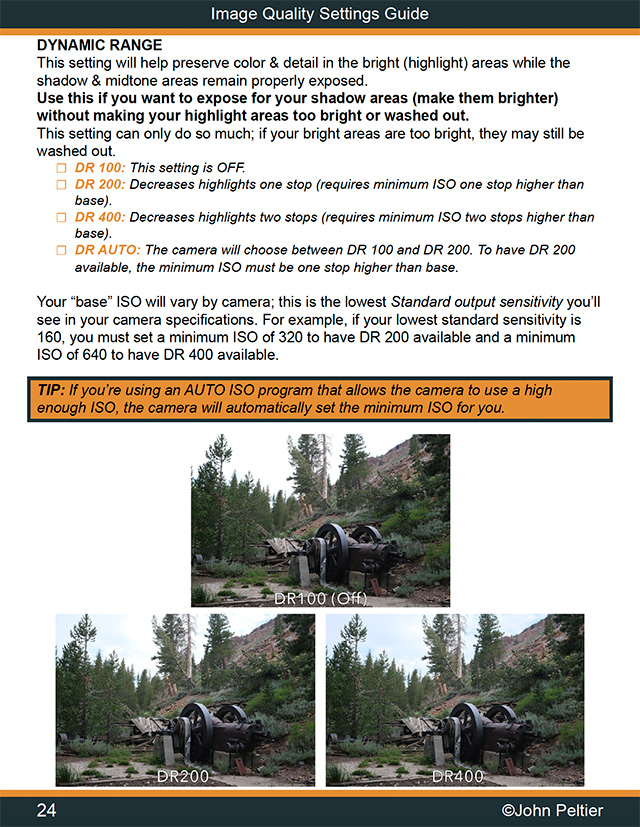
Color settings
There are a lot of ways to alter color in Fujifilm cameras. This section covers everything from White Balance, White Balance Shift, the Color setting, and the Color Chrome settings.

Detail settings
What are the Fujifilm Image Quality settings that handle the details? Learn what the Grain Effect, Sharpness, High ISO NR, Smooth Skin Effect, and Clarity settings do, with examples.
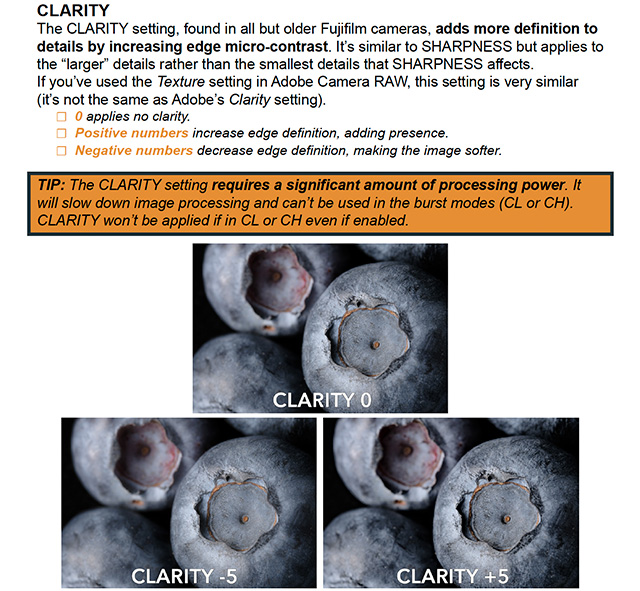
Bonus content
This Fujifilm Image Quality Settings Guide doesn’t end with examples of all of the Image Quality settings.
Extra sections will help get you started on:
- Using the RAW Conversion Menu to post-process your images in the camera
- Creating “Film Recipes” that match visual styles that define you
- Getting the perfect in-camera JPEGs with considerations for exposure, color, and composition

Click here to download the FREE 47-page guide and get started with using these Image Quality settings to their full potential!
